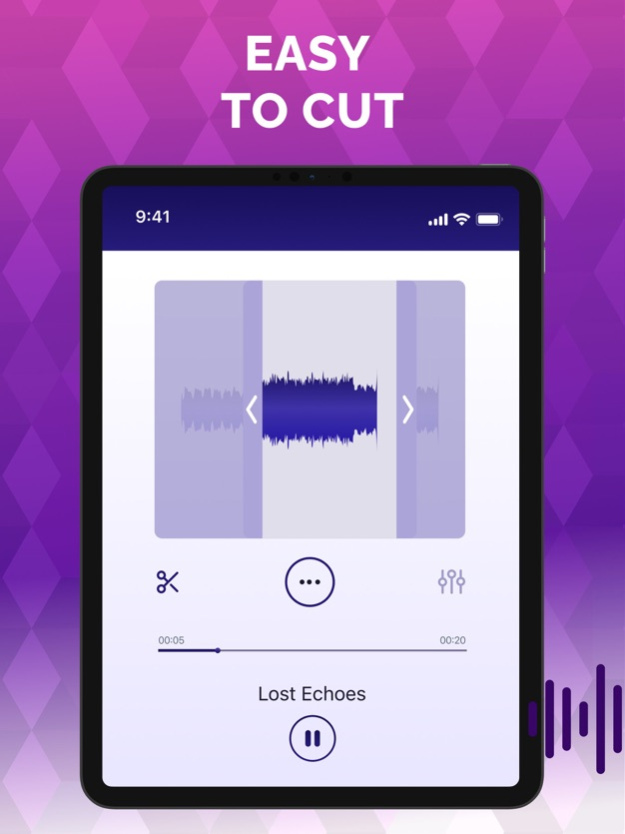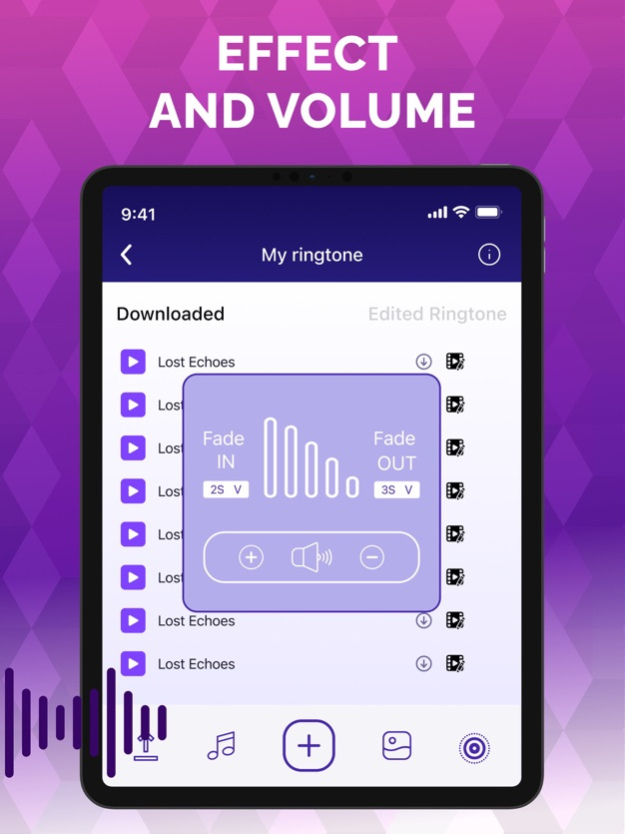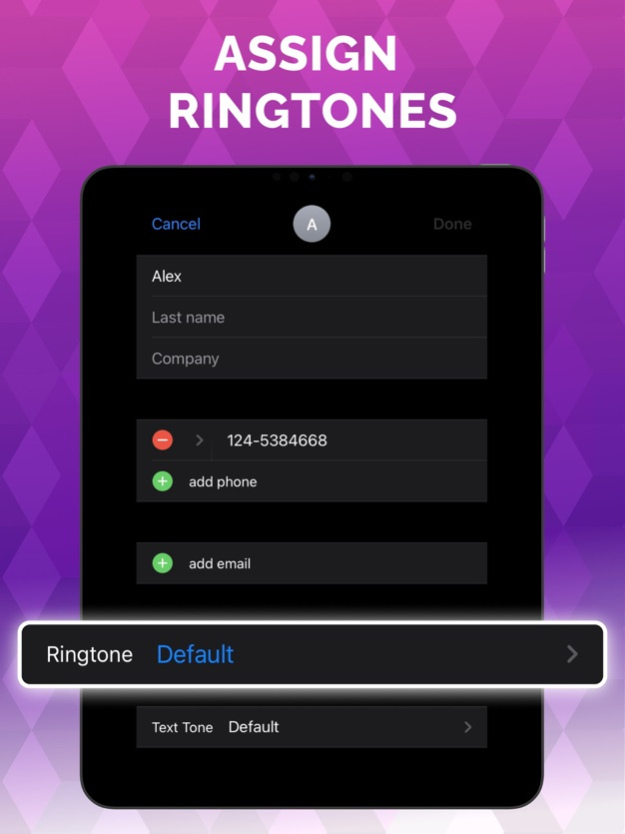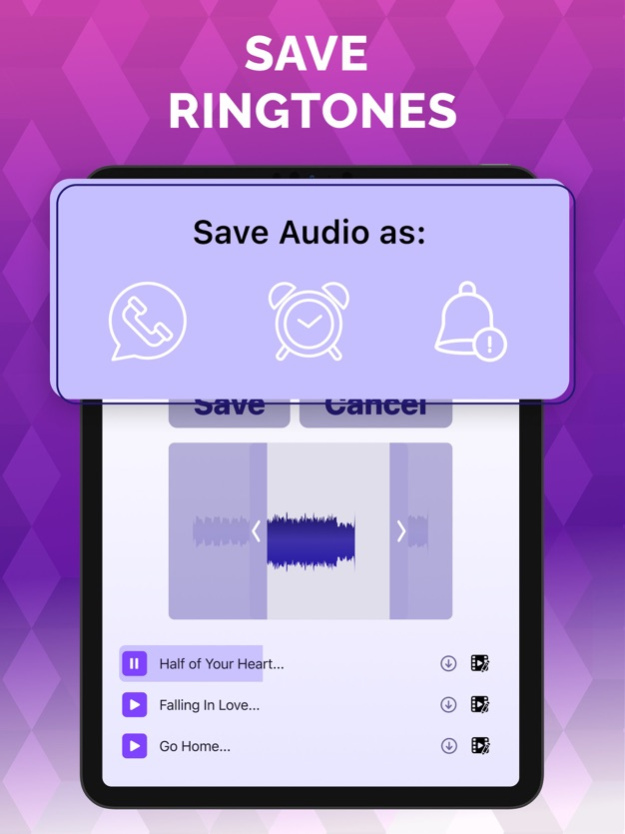Ringtone Maker & Song Editor 2.5
Free Version
Publisher Description
Ringtone Maker & Song Editor is a simple, convenient and functional audio editing tool for iPhone and iPad.
An innovative application for creating creative ringtones anytime, anywhere. The service will help you create author's audio materials and completely personalize the sound effects of the device. You can use the result as a ringtone, alarm clock, sound notification or a full song in your player. Manage your content easily with a simple touch interface.
The application is the best tool to create your own ringtones with support for popular formats. The user can record live sound and then use the feature set to edit and trim the best parts. The compact application includes a music editor, alarm tones maker, ring tones maker and custom notification sounds maker. Select music from your mobile phone, then select the part to be cut from the song and save the result to a structured directory. You can also share created content with friends and social network users.
Premium Features:
Convenient music track editing
– Search for audio files in the extended library and phone memory
– Record live audio and music for further editing
– Setting the created ringtone for a call, alarm clock, notification
– Possibility to assign created audio to selected contact
– Touch control of the audio catalog
– Audio stitching, trimming and mixing
– Sound effects and playback speed control
– High quality sound
– Simple import
– Support for popular audio formats
– Intuitive touch interface
Note. There is no free content inside! You must be subscribed to access the app
Payment is due upon confirmation of subscription purchase.
Subscription will automatically renew unless auto-renew is turned off at least 24 hours before the end of the current period.
The cost of renewal depends on the subscription plan. Our Standard Subscription Plans:
A 1 week subscription costs $4.99.
For other currencies, the price corresponds to the price level in the App Store price matrix.
A subscription with a free trial period automatically renews to a paid subscription. You may cancel or manage the auto-renewal of your free trial by going to your Account Settings after purchase.
Please note: Any unused portion of a three-day free trial (if offered) will be forfeited when you purchase a premium subscription during the free trial.
For any other information, please read our privacy policy and terms of use.
Privacy Policy: https://docs.google.com/document/d/1IgWibX0T7I1_SPyN_0JdI2LXCypsU_Ts9RsWO12jETc/edit?usp=share_link
Terms of Use: https://docs.google.com/document/d/1lYgBQUpBQDeSUoQTiAQevw2nEk7-xT0EKqkHNQlWOQc/edit?usp=share_link
Jun 15, 2023
Version 2.5
New ability to extract audio from video and convert it to ringtones or notifications, as well as fade in and fade out effects to create smooth transitions in ringtones and edited songs.
About Ringtone Maker & Song Editor
Ringtone Maker & Song Editor is a free app for iOS published in the Audio File Players list of apps, part of Audio & Multimedia.
The company that develops Ringtone Maker & Song Editor is Serhii Bondar. The latest version released by its developer is 2.5.
To install Ringtone Maker & Song Editor on your iOS device, just click the green Continue To App button above to start the installation process. The app is listed on our website since 2023-06-15 and was downloaded 2 times. We have already checked if the download link is safe, however for your own protection we recommend that you scan the downloaded app with your antivirus. Your antivirus may detect the Ringtone Maker & Song Editor as malware if the download link is broken.
How to install Ringtone Maker & Song Editor on your iOS device:
- Click on the Continue To App button on our website. This will redirect you to the App Store.
- Once the Ringtone Maker & Song Editor is shown in the iTunes listing of your iOS device, you can start its download and installation. Tap on the GET button to the right of the app to start downloading it.
- If you are not logged-in the iOS appstore app, you'll be prompted for your your Apple ID and/or password.
- After Ringtone Maker & Song Editor is downloaded, you'll see an INSTALL button to the right. Tap on it to start the actual installation of the iOS app.
- Once installation is finished you can tap on the OPEN button to start it. Its icon will also be added to your device home screen.